Migrate MySQL from Other Providers
This article guides you how to migrate a MySQL database from other providers (called old application for short) to cloud Clusters (called cloud application for short).
1. Back up database on old application.
We assume that the database name is db_test and the user is user_test. We recommend take backups by "mysqldump". And the backup file name is db_test.sql. Here is the command example:
mysqldump -h old_application_address -P 3306 -u user_test -p db_test > /path/of/db_test.sql
Note: The step has to be completed on the old application. If you do not know how to operate, please contact your old provider.
2. Upload backups to cloud platform via FTPs.
Please refer to guide here to upload backup files.
3. Restore database on cloud application.
3.1 Create database and user on Client Panel.
Please refer to the guide here to create database db_test and user user_test on Client Panel. Do not forget to set proper permission for the user.
3.2 Access CLI Console from the Shell/SSH page on Client Panel.
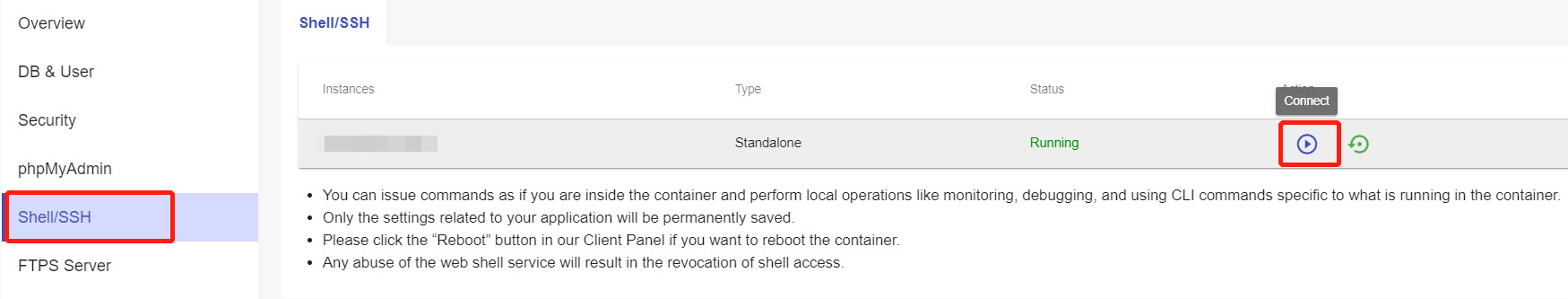
Note: Shell/SSH is available for verified customer account only. If the feature is greyed out, please complete your billing information first.
3.3 Restore database
mysql -u user_test -p
mysql> use db_test;
mysql> source /path/of/db_test.sql
Reminder
Please make sure that you have enough free space on your cloud application for the databases before restoration.
Please repeat the process above if you will migrate multiple databases.
Backup and restoration can be performed via phpMyAdmin, too. Please refer to steps here.