Managing Database Using Shell / SSH
Secure Shell, sometimes referred to as Secure Socket Shell, is a protocol which allows you to connect securely to a remote computer or a server by using a text-based interface.
When a secure SSH connection is established, a shell session will be started, and you will be able to make application-related changes in a container by issuing commands. This article wills show how you can do it.
Note: For security reasons, only the accounts have passed our verification will be granted permission to the Shell / SSH service. If you would like to enable it, please update your billing information. Our staff will finish verifying your information within 2 hours.
1. Locate your target application
Log in to the Control Panel and locate your target application on the Home page or the My Applications page.
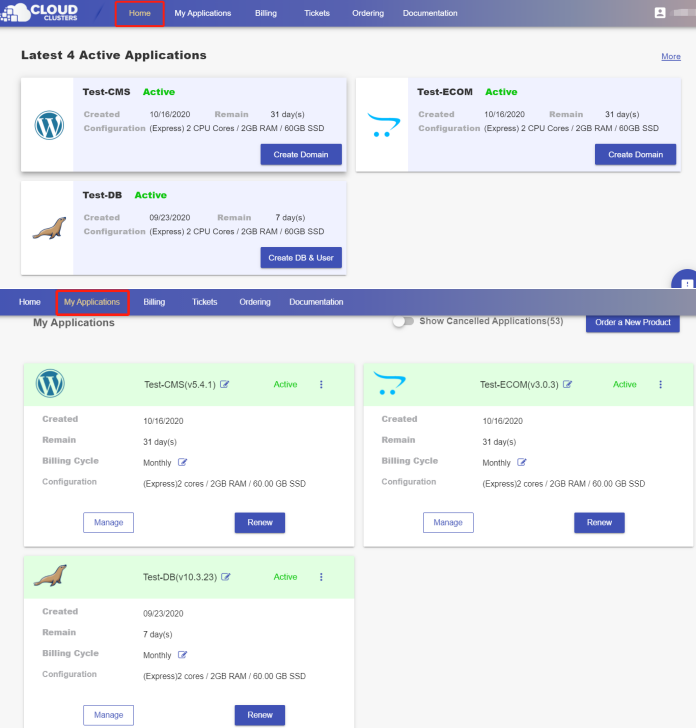
2.Get connection string information
Go to the Overview page by clicking the "Manage" button on the Home page or the My Applications page.
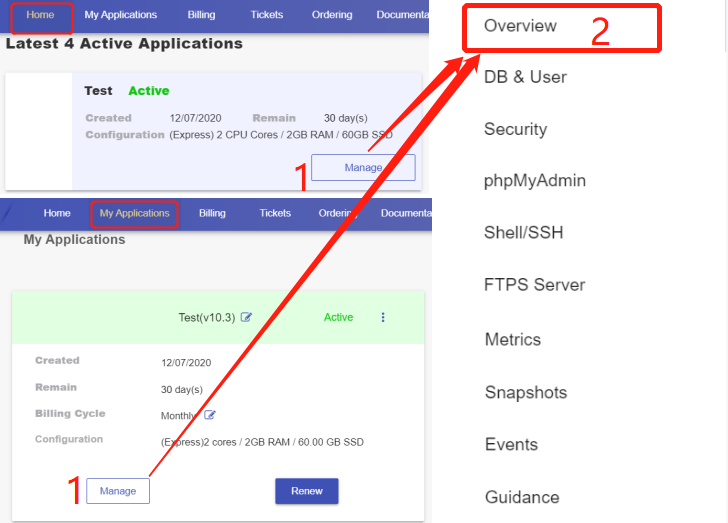
Copy the connection string for your database.

3. Go to the Shell / SSH page
Click the “Shell / SSH” tab > the connect icon to open the shell interface.
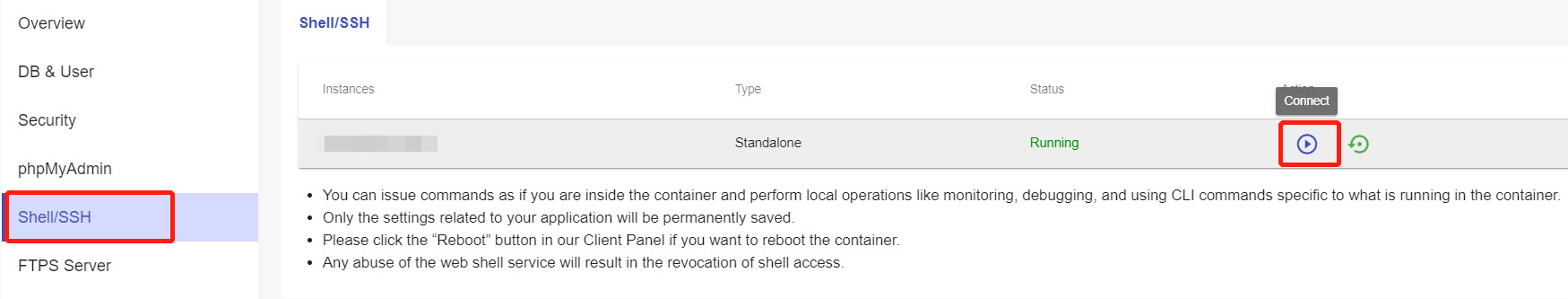
4. Connect to the database
Please copy the Shell or SSL Shell connection string to the command window. Replace the<UserName>and<Password> with your own database user and password in order to connect to the MySQL server.
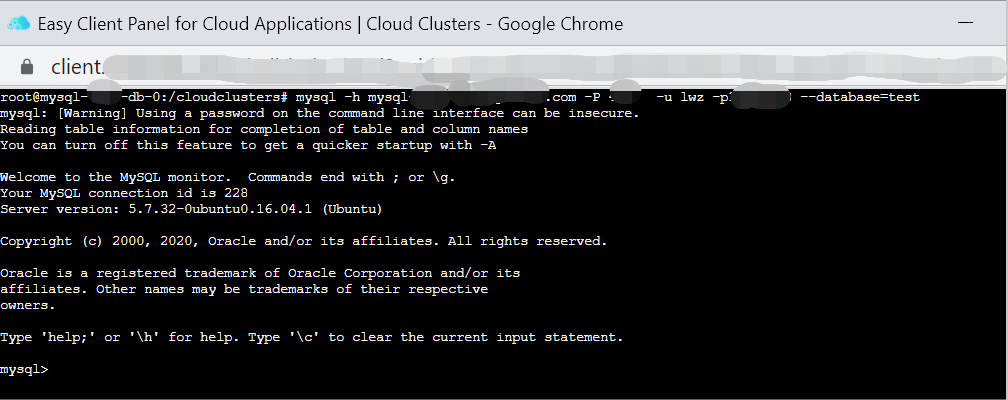
5. Manage your database
Now you are ready to manage your database using command lines as you like.